Why is shipping and delivery information so important to include in your ecommerce store?
Clear and easy to understand shipping information is one of the most important aspects of any online store. Before completing their orders, many customers look for the shipping section on a website so they can be confident the retailer will have the delivery under control. To make sure you’re giving your customers all the information and guidance they need, make sure to check your store’s setup against our below tips.
Here are 6 ways to update your shipping and delivery information on your ecommerce store.
1. Update your checkout experience
- Have a section called “Tips for the Delivery Team” or “Got any instructions for us?”. Doing this re-assures your customers you will take into consideration their specific needs for the order and it also presents you the opportunity to open a dialogue with them.
- If applicable, include delivery estimates in the checkout. This is especially useful for customers who are ordering perishables or that need to know they’ll be in receipt of the goods by a particular time.
- Allow your customer to check whether the delivery address is rural. This means you can set realistic expectations in terms of delivery timeframes and justify any additional charges that may arise. Rural services differ by courier provider, so giving accurate information will result in a more optimal experience for your customer at the checkout.
Consult our address checker or see below for an example of what it could look like for you.
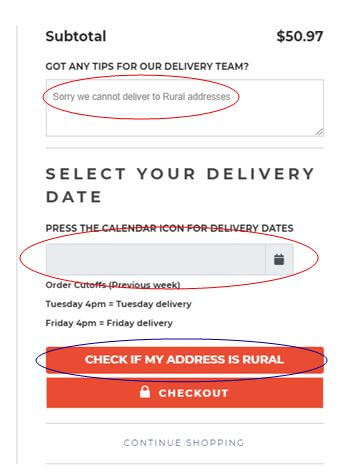
Integrate your ecommerce site with an API so you can get delivery estimates and automatically allow customers to check whether their delivery address is rural.
Automate your supply chain with our API
Our API helps you get real-time freight data into your business platform and manage your freight where and how you want.

2. Let your customers know who your courier provider is
Being transparent around your courier provider gives your customers the opportunity to follow up the delivery’s progress with the courier directly. This has a huge impact on your business as it reduces the ‘Where is my order?’ queries that hit you or your customer service team and that drive up your cost to serve.
We’ve created a template that you can slot into your Shipping Information section quickly and easily so you can give your customers peace of mind regarding their delivery:
We use New Zealand Couriers for our delivery services. All New Zealand Couriers delivery times, tracking and delivery services are per their operations and processes.

Another benefit to identifying your courier provider on your website is that your customers have the opportunity to go to the courier’s website and view any service disruptions that may be causing delivery delays. Customers value visibility, which means real information on the progress of their shipments is more desirable than no information at all. Setting expectations on the parcel’s progress is another vital part of the overall shipping experience.
Below is another example of what to include in your Shipping Information section:
Click here to keep up to date with our delivery partner’s service updates. Operational disruptions and unforeseen potential network issues may cause some delays in your order being delivered.
6 Ways a Great Delivery Experience will Save you Money
Now more than ever, a great customer experience relies on delivering your product on time. Use this guide to learn more about reducing “Where’s my order calls” to save you time and money.

3. Go into detail about timing
It is important to let your customers know when they should expect their parcel to be delivered. This will help them plan their side of the delivery, especially if you are sending an item that needs special care or has specific delivery instructions.
Tables are an effective, visual way to communicate this and can be easily updated and changed as time goes on.
Here’s a table example of what you could communicate in the Shipping & Delivery section of your website:
| Product Categories /Products | Despatch * | Urban Delivery | Rural Delivery |
| Standardise your products into categories to make it clear what the expected delivery standard is per category. | Estimated time it takes the products to be picked and packed and made ready to be picked up by the courier. | Time it takes for NZC to deliver to a customer in an urban area. | Time it takes for NZC to deliver to a customer in a rural area. |
Another great way to go into detail about delivery timings is to include information regarding goods that require your customer to be there to receive the parcel.
For example: “All home delivery orders require a signature upon delivery” can be added to your delivery section, unless the customer has an Authority to Leave delivery tag installed, or of course, if the norm is contactless delivery due to COVID.
Additionally, let the customer know what will happen if they miss their delivery. You could include:
If there’s no one at home to sign for the parcel or a ”to the door” service is not available in your area (e.g. apartment blocks), a missed delivery card will get left with instructions on how to organise a redelivery or how to collect your order from New Zealand Couriers’ nearest branch. (Check for your nearest branch here)
Once your parcel has been signed for by the recipient, the recipient will be responsible for any damage to, or loss of the item.
Communicating delivery timing sets customer expectations early on and provides them with confidence that the delivery experience will be a positive one.
4. Let customers track their parcels
Let your customers know how they can track their orders and where to find the tracking number on an order. The Shipping, Delivery & Returns section of your website should include:
- A ‘track my parcel’ link, to take the customer to the courier’s website
- Where to find the tracking number for their order
- A timeline of when they will receive the tracking number
Here’s how it could look:
Once your order is despatched, you will receive an email containing your tracking number. Follow the link in the email or visit the New Zealand Couriers website and enter the tracking number to track your delivery.
Please note, it may take up to 24 hours for tracking information to appear on the New Zealand Couriers website after you receive your tracking number.

Its important customers know not to expect to see tracking events as soon as they receive their tracking number. The parcel will still be in the despatch leg of the journey, so the tracking events will be limited until the parcel enters the New Zealand Couriers network.
If you would like to check on our daily operations so you can plan ahead we have created our Network Status Dashboard to help you do so. We update our Network Status Dashboard every workday to allow you to see what is expected with collections and deliveries, enabling you to plan for your business operations.
5. Include operating hours
It’s important to let your customers know what time you are available and how they can contact you. Normally, this is included in a Contact Us page with your hours of operation stated in the Shipping and Delivery section.
Having operating hours included in this section is a great way for customers to understand why there may be delays to despatching goods and therefore delays with deliveries. Letting customers know your hours of operation provides visibility as to expected despatch timeframes, meaning expectations are set early and customers can plan accordingly.
6. Provide answers to common FAQ’s
As many customers will have the same questions regarding the shipping experience, it is a great idea to pre-empt these questions by adding an FAQ to the Shipping and Delivery section of your website. This reduces the risk of calls to your business and demonstrates your knowledge as a retailer regarding common customer enquiries.

Including hyperlinks will also make the shipping and delivery experience much easier for your customers. This will enable them to access what they might need a lot quicker and demonstrates that you are aware of what they want from their shipping and delivery experience.
Here’s an example of some common FAQ’s ecommerce retailers get and how you can answer them.
FAQ Examples:
How do I track the delivery of my order?
Once your order is despatched, you will receive an email containing your tracking number.
You will then receive a New Zealand Couriers track my parcel email once it is scanned into the New Zealand Couriers network. Please visit their website once you have this information to query your delivery.
If you do not have your track and trace information yet, please contact our Customer Service team.
Please note, it may take up to 24 hours for tracking information to appear on the New Zealand Couriers website once you receive your tracking email.
Can my order be left without me needing to sign for it?
With the Authority to Leave (ATL) system of our delivery partner, New Zealand Couriers, you can ensure parcels get delivered to you even if no one is present to receive them. Select a safe location on your property where you’d like to have deliveries left (e.g., by the backdoor, under the deck), and your courier will deliver your parcels securely to that location. To set up an ATL, click here.
Deliver a Better Ecommerce Experience
How else can you answer your ecommerce customer’s questions? From shopping cart to doorstep, we’ll get your online deliveries delivering real results for your business.

Other shipping & delivery information to include…
- Give customers the option of Authority to Leave in the checkout. New Zealand Couriers have an Authority to Leave system, so customers can rest assured their items get delivered even if no one is present to receive them.
- All rural deliveries are non-signature. They will get delivered within 48 hours of the tracking status showing ‘Delivered’. Include a link to your courier’s Address Checker so customers can confirm whether their address is rural.
- Dangerous goods orders can take an extra 2-4 working days on top of standard delivery due to the legal requirements of shipping dangerous goods. Extra fees may be applied at checkout. Refer your customers to the courier’s Dangerous Goods Policy so they can understand further.
- Make it clear to your customers that you deliver orders to areas such as Waiheke Island, Chatham Island and Stewart Island. These can be tricky areas to deliver to with some couriers not servicing them at all. Broadcast the coverage your delivery partner has and let your customers know you’ve got them covered. This also gives you room to include information on whether they will incur different shipping rates and reiterate that such fees will be determined at checkout.
- Offering free shipping can be a great way to incentivise your customers and can increase your conversion rate. Whether its free shipping only for selected items or if customers need to meet a set order value, making this clear on your home page will help inform your customers. Particular products may incur fees for delivery due to the difficulty of delivery (e.g. oversized items). Be upfront about what product categories may incur these charges.
Conclusion
Now that you’ve learned how to set up clear and easy to understand shipping and delivery information on your website, why not try it out? Learn more about contact-less parcel deliveries, redelivery options, and the latest on COVID-19 so you can arm your customers and prepare them for any delivery delays. To find out other ways to improve the customer experience read our tips for communicating throughout the delivery experience.
To learn more about New Zealand Couriers’ delivery information, please visit the New Zealand Couriers’ Help Centre.
 13 min read
13 min read






